The eMORA self-learning materials are organised below according to role:
Student | Practice Assessor/Practice Supervisor | Lecturer/Academic Assessor
Pan London universities are moving forward with a project to move from the paper Midwifery Ongoing Record of Achievement (MORA) to an online solution, the Pan London eMORA, to support the practice learning element of their midwifery programmes. The eMORA is a web-based tool that you can access from any device, laptop or PC with internet access. Students can also use a mobile app for Apple and Android smart phones and tablets. The app has offline capability so it can be used even if students are in an area with no wi-fi or data connectivity.

Pan London universities are grateful to HEE (London) for the funding of a project manager to assist with eMORA implementation.
Use the Pan London ePAD: Guide for Students and other resources on this page for a more detailed guide to using the Pan London ePAD.
The website address for students and lecturers is specific to your university. Click your University’s ePAD link from the list below.
Buckinghamshire New University
Canterbury Christ Church University
City, University of London
Kingston University
London South Bank University
Middlesex University
University of Greenwich
University of Hertfordshire
University of Roehampton
University of East London
For eMORA training events, please contact your practice education team or your partner university.
Use the Pan London ePAD: Guide for Practice Assessors and Practice Supervisors and other resources on this page for a more detailed guide to using the Pan London ePAD with your students.
Practice supervisors and practice assessors access the Pan London ePAD website using panlondon.epads.mkmapps.com/#/ . You cannot access the ePAD using a university sign-in button. There is a link from the university sign-in page that will take you to the Pan London page for sign-in.
When your student arrives on placement, ask them to submit the practice supervisor or practice assessor allocation form with your name and work email address. This will automatically generate an email to you with your ePAD account username (which will be your email address) and an activation link. If you don’t receive the email in your inbox, check your junk mail folder. As part of the activation process you will set up a password.
If you have any problems with the process or don’t receive the email, contact your education team or your ePAD partner university as they can fix any problems with the new account. Do not ask the student to submit the form again. Even if your email address was entered incorrectly it’s better to get it fixed rather than have an account in the system that will not be used.
Note that the verification link within the email is only valid for 2 hours, but if you don’t complete the process within that time you can re-start the process using the activation link on the ePAD welcome page.
[For more information about accessing the ePAD see section 3.1 in the Pan London ePAD: Guide for Practice Assessors and Practice Supervisors]
Use the Forgot your password? link on the ePAD sign in page. This will take you through the verification process, during which you can set a new password. If you don’t receive the verification email in your inbox, check your junk mail folder. If you have any problems with the process or don’t receive the email contact your education team or your ePAD partner university ePAD support.
Forms in the ePAD cannot be counter-signed. They must be approved by the required signatory at the point of submission. There is guidance within the ePAD concerning who can approve which forms. However, where applicable, a student can complete a form in draft in their own account with their Practice Supervisor. They can then retrieve the form, review and submit it with their Practice Assessor when they next meet.
[For more information about accessing the ePAD see section 3.4 in the Pan London ePAD: Guide for Practice Assessors and Practice Supervisors]
If you know the student has just started using the ePAD, check with them to see whether they have entered your details by mistake. Explain the correct use of staff details for approval. If you are unable to contact the student, or you believe they knowingly used incorrect details, then forward the email to the student’s university ePAD support team for action.
[For more information about completing forms see section 3.4 and about practice hours see section 3.5 in the Pan London ePAD: Guide for Practice Assessors and Practice Supervisors]

© 2025 | Pan London Practice Learning Group | All rights reserved